Image generation with Midjourney
Nowadays, no sector escapes the expansion of artificial intelligence; Like Midjourney, which is an AI image generator revolutionizing the artistic field. In this article I suggest you to discover Midjourney and how to use it.
What’s Midjourney?
Midjourney is an artificial intelligence that allows to create images from texts entered by a user. It is actually based on machine learning and uses natural language processing and image generation algorithms to create images based on your instructions. As its creator David Holz says, Midjourney is an artificial intelligence designed not to replace an artist but to give him tools to explore new mediums of thought and develop his imaginative powers.
Currently in beta, Midjourney is only accessible via Discord (Discord is a free communication application that is generally used by a number of communities with common interests (gamers, developers, etc.) to meet and communicate in a private space or in a set of chat rooms accessible via links) .

How does Midjourney work?
As we said above, Midjourney is only accessible via discord; So you necessarily need a discord account: create a discord account.
After creating your discord account, follow these steps:
1.Go to Midjourney.com, select Join the Beta, or go directly to the Midjourney Discord.

You will automatically receive an invitation notification to join the Midjourney server. So please join the server

After that you will face a screen familiar to this one:

2. Find a Newbies Channel:
On the Midjourney Official Server, Select any newbies-# channel visible in the left sidebar.

In the body of the message, enter the text imagine. then press the Enter key to validate
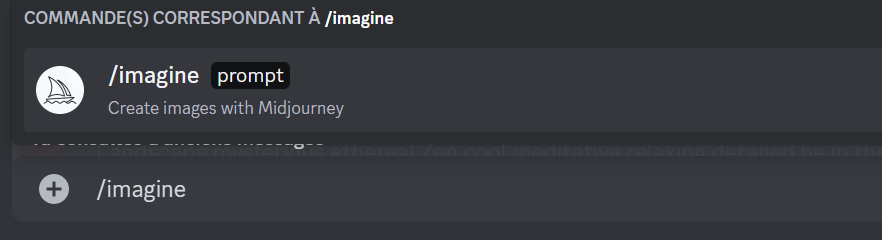
After that you can type a description of the image you want to create in the “prompt” field.

The Midjourney Bot takes about a minute to generate four options. Generating an image activates the free Midjourney trial.Trial users can make roughly 25 Jobs before needing to subscribe. A Job is any action that uses the Midjourney Bot. Jobs include using the /imagine command to create a grid of images, upscaling images, or creating image variations, all use your free trial time.
Midjourney will finally offer you 4 small images and several options:
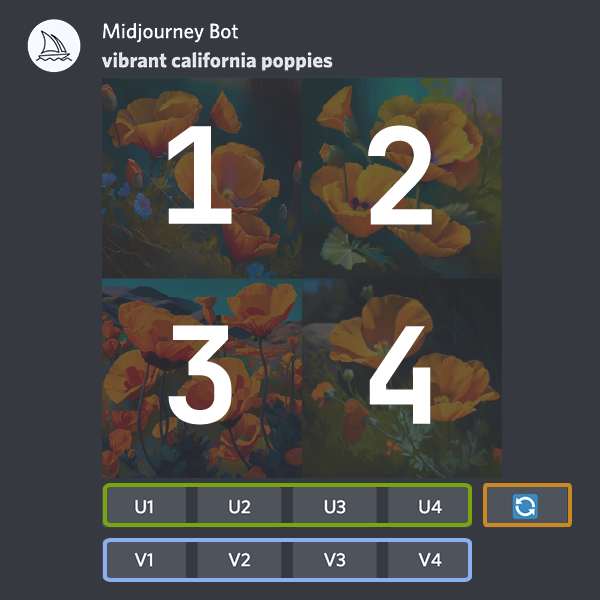
Upscale or Create Variations
- U1, U2, U3, U4 : U buttons improve an image by generating a better version of the image.
- V1, V2, V3, V4 : V buttons create variations of the selected grid image and offer a new grid similar in style and composition to the chosen image
- The 🔄 (relaunch) relaunch a Job. In this case, it would relaunch the original prompt producing a new image grid.
Use a personal image
To use a personal image as part of a prompt, upload it to Discord. To upload an image, click the Plus sign next to where messages are typed. Select Upload a File, select an image, and send the message. To add this image to a prompt, begin typing /imagine as usual. After the prompt box appears, drag the image file into the prompt box to add the image’s URL. Alternatively, right-click the image, select Copy Link, and then paste the link within the prompt box.
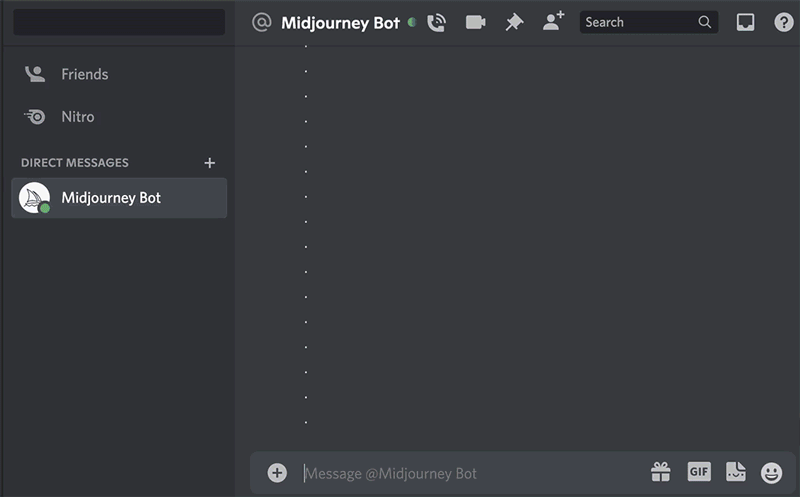
Save Your Image
Click on the image to open it to full size, and then right-click and choose Save image. On mobile, long tap the image and then tap the download icon in the top right corner.
Some Command List
You can interact with the Midjourney Bot on Discord by typing a Command. Commands are used to create images, change default settings, monitor user info, and perform other helpful tasks. Find here some useful commands:
- /ask : Get an answer to a question.
- /imagine : Generate an image using a prompt.
- /info : View information about your account and any queued or running jobs.
- /settings : View and adjust the Midjourney Bot’s settings.
- /help : Shows helpful basic information and tips about the Midjourney Bot.
Now that you are familiar with Midjourney, enjoy
